Links
In the Forever ✱ Notes system, links play a crucial role in keeping your notes connected and easy to navigate. There are two main types of links:
Navigational links: These help you move up and down the hierarchy of your notes, like between your ✱ Home note, ✱ Hubs, and related subnotes. For example, in your ✱ Health Hub, you might have subnotes for workouts, nutrition, and medical records. By adding a link from a workout note back to the main ✱ Health Hub, you can easily navigate back up the structure. This keeps everything organized and accessible.
Knowledge links: These connect related topics on the same level of hierarchy. For instance, on the note about your friend Monica you can create a link to the note about the Spring Sound Festival which you organized and where you met. This allows you to connect Monica’s details directly to festival-related information.
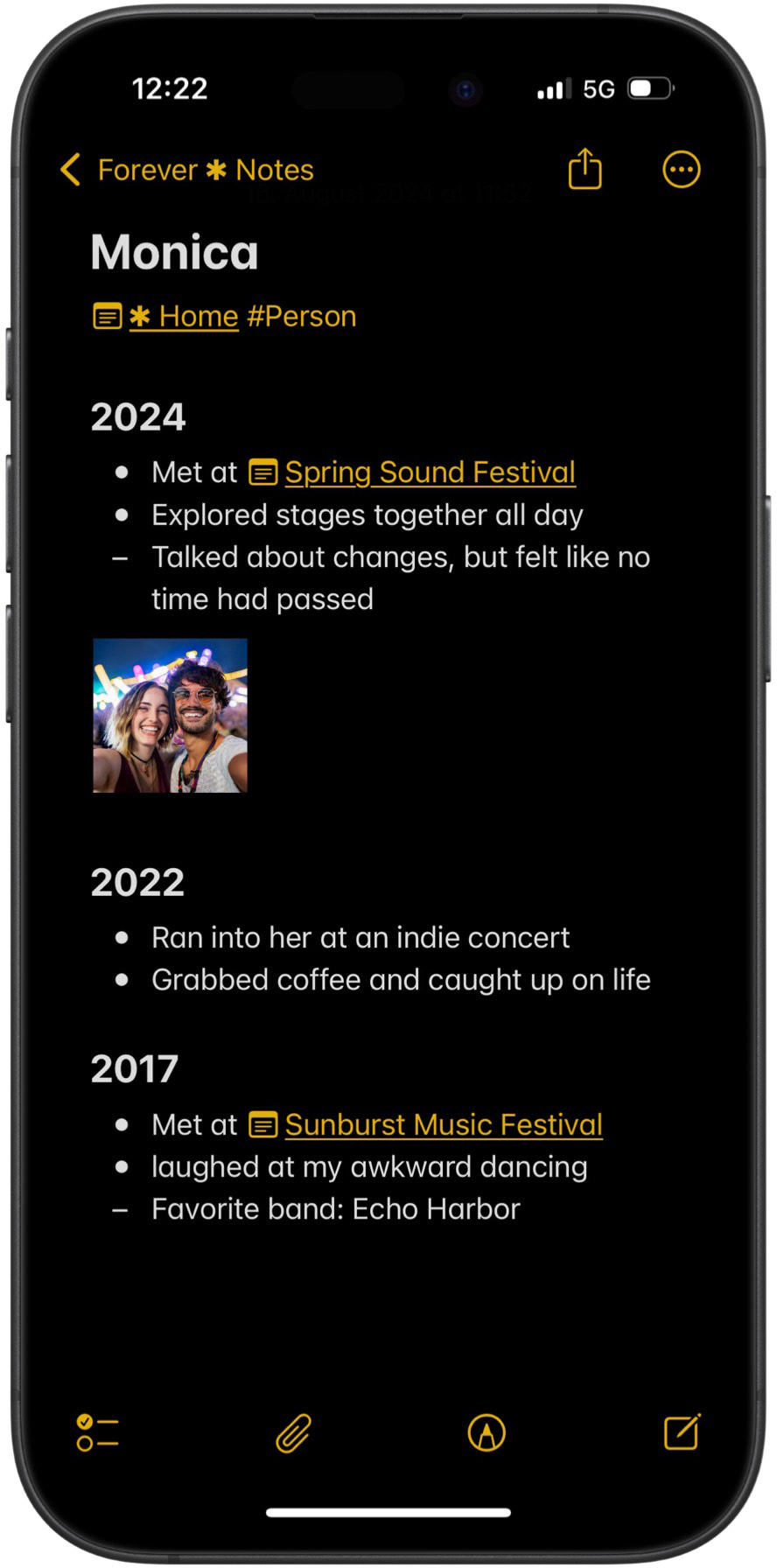
To add the link, type >>, then select the page(s) that you'd like to link to. This creates an efficient, interconnected note system, allowing you to quickly navigate between related notes.
Newsletter
Join the newsletter for exclusive tips, updates, and inspiration to take your note-taking to the next level!